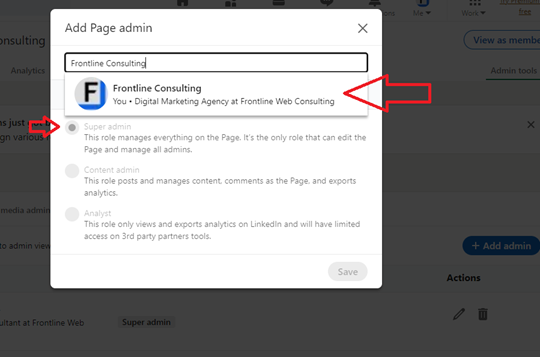How to - LinkedIn Company Page Access
Here are the steps to connect to LinkedIn.
- Log into your LinkedIn profile.
- Click on the company page you want to give us access to from MY PAGES on the left hand side:
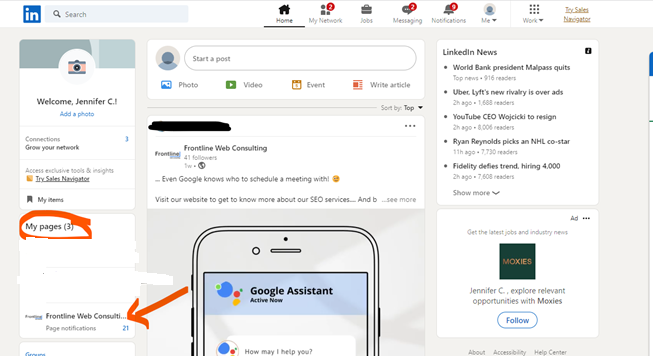
3. Go to “ADMIN TOOLS” drop down menu on the right side of the page:
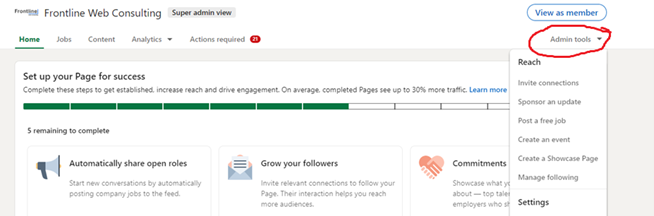
4. Go to SETTINGS and click on MANAGE ADMINS:
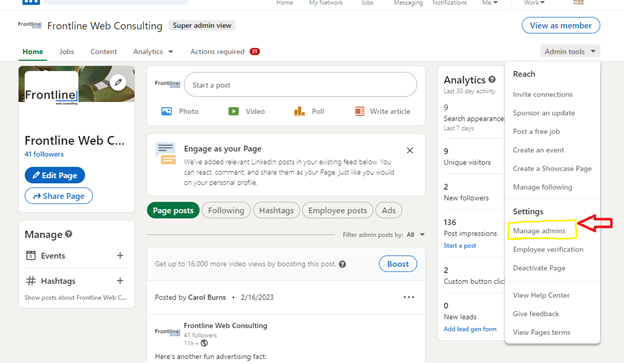
5. Click on the blue ADD ADMIN button:
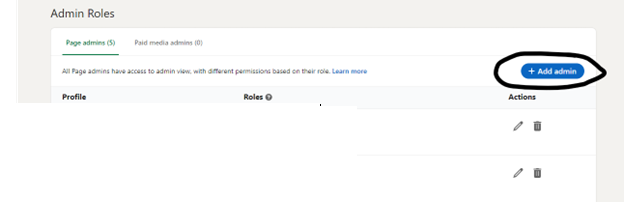
6. Add “Frontline Consulting” (looks like this) as a super admin: