How to - Add A User to Google Ads
- Sign into your Google Ads account, in the top banner, find your account ID (# # # – # # # – # # # #) and provide the 10 digit number to us.
- We will send a request from our Manager account to link the account with us (this will give us delegate access)
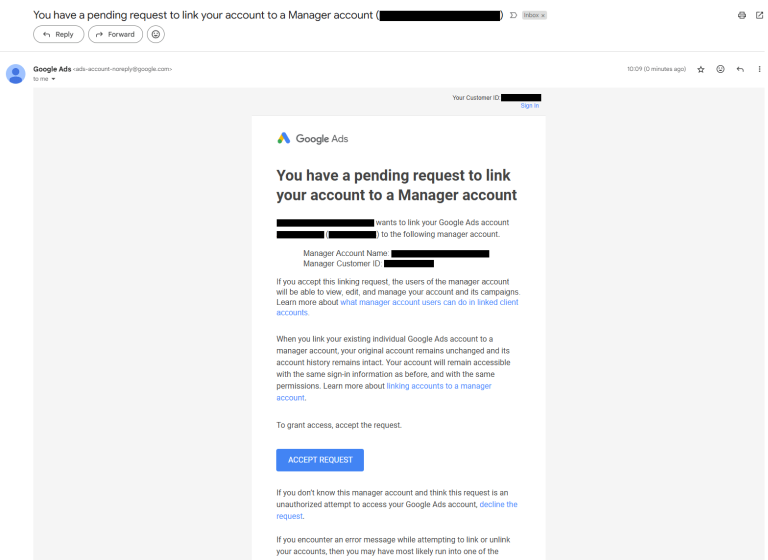
3. You will receive an email from “ads-account-noreply@google.com” with the subject line “You have a pending request to link your account to a Manager account”. This email may be in your Spam, or updates folder based on email filtering. From this email you will be able to “Accept Request”.
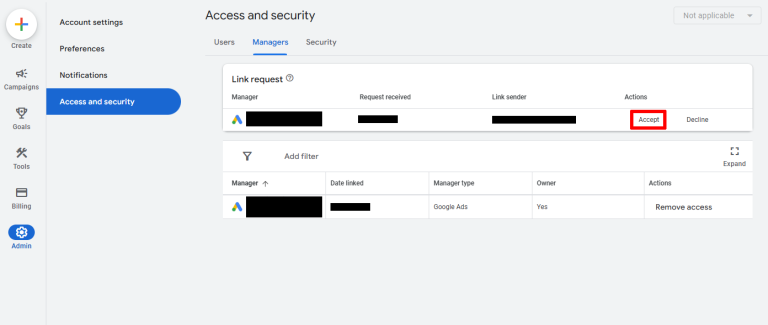
4. Once you click on the “Accept Request” this will log you into your Google Ads account and link you to the Access and Security Page of your account, make sure you are in the “Managers” section, from here, click on “Accept” and “Grant Access”
5. Alternatively you can access this page through the left hand menu bar: Admin > Access and security > Managers
