SEO-friendly blogs are a great way to enhance your online presence and ensure continuous content is added to your website on an ongoing basis. Your blogs should be SEO-friendly in order to ensure the success of these efforts. SEO (Search Engine Optimization) is a practice that governs and measures the effectiveness of online content, and rewards those who follow the rules with a higher-ranking position for their online content on search engines such as Google and Bing. It’s not enough to create regular content for your website. You need to ensure that it’s engaging and follows SEO best practices in order to ensure the best results and contribute to your online performance. Here are some basic rules to follow to create an engaging and SEO-friendly blog.
1. Choose Your Blog Topic, Based On Keyword & Market Research

As a business, you’re likely to have some often-asked questions from your clients. You may even have an FAQ section on your website. One of the easiest ways to choose engaging and relatable content is to pick a question you often get asked or a question from your FAQs section and stretch the answer into a blog. For example, if you run a roofing company, one of the questions you may be asked is “How Often Should Do I Need A Roof Replacement?” This is a great topic for a blog because 1) it contains a keyword you likely want to rank for (Roof Replacement) 2) it’s posed as a question that mimics the way your prospect would search for your services. If you can imitate a query that might be used on a search network, it makes it easier for the network to see the relevance of your content to the searcher’s query. Other great options for blog topics include listicles, which are easily digestible lists that are fun and engaging to read, i.e.) 5 Signs It’s Time For A Roof Replacement.
2. Set Up Your Sections
Every good blog has multiple sections, divided by images, infographics or video. You’re likely to start with a title, which is also your H1 heading. Every web page should have a single H1 heading, followed by an intro paragraph. After that, you’ll follow with H2 headings and if it makes sense, break down further into H3’s and so on. It’s important that your H1 heading contain your target primary target keyword. H2 headings should contain primary keywords or secondary keywords. Each blog should also have a conclusion section, marked by a final H2. Be sure when you’re publishing your content that you’re tagging your headings appropriately and never have more than one H1 heading tagged. You should have a natural flow and idea of the content, so it’s often helpful to plan out your headings and then fill in the copy once the basic structure is set up.
3. Use Internal and External Links
A great website has great internal and external links. Internal links are set up to send readers to other related sections on your website, such as service pages, your contact or special offer page or other blogs. Having strong internal linking is a great way to give search engines more context as to what your content is about and improves the crawlability of your site. External links link out to other websites. Ideally, you’d link to pages with authority to lend to the legitimacy of your website and provide insight for readers and crawlers alike. For example, if you’re a roofer who’s an authorized partner with GAF Shingles, you may want to mention this in your blog and link to the GAF Shingles website. It’s important that your external link opens up in a new window to ensure that your site visitor can return to your blog for further interaction. A good rule of thumb is to use at least one internal link and one external link per blog.
4. Optimize Your Blog Length
Blogs should be no shorter than 300 words and contain a well-planned structure, as previously mentioned. Although Google tends to prefer longer content, articles over 1000 words can be intimidating to the reader and cause them to abandon the page. If you’re writing a longer blog article, be sure to cut up the copy with content like video, infographics and images to support the written content. 500-700 words makes for a quick read with your site visitor in a good place to take further action such as review your service pages or contact you for more information or request services. Make sure your conclusion features a strong call to action to guide your site visitor in the buying process.
5. Optimize Your Metadata & Metatags
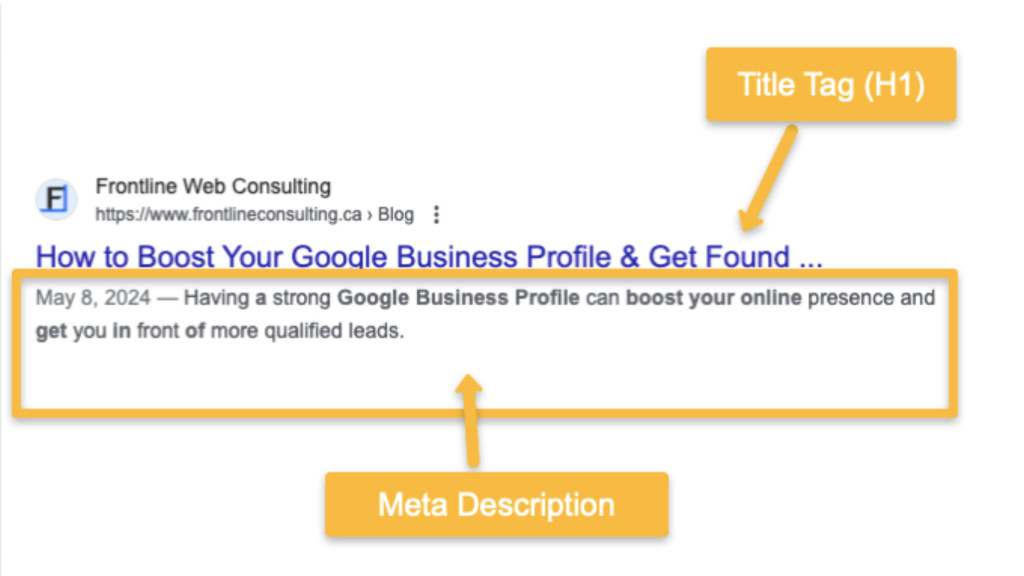
Every web page has metadata associated with it. This data provides content and structure of a webpage to search engines and help improve the visibility and accessibility of a website. Metadata includes your title tag (the H1 or title of the page), a meta-description that summarizes the page content, your focus keyword or keywords, as well as alt-tags for the images on the page. An easy way to test and review the meta-data on your page is by installing the Yoast SEO Plugin on your website. This is a free plug for WordPress sites that reviews the content on your site, alerts you of any errors and allows you to input metadata with relative ease.
6. Share Your Post
You’re likely to have a set schedule for blogs and it’s a great ideal to post on a monthly basis. Once you’ve published your post, spread the word! Share your blog on your social media platforms and Google My Business profile. Not only does this let your followers know you’ve got new content available, but it also builds quality links to your website on platforms with high value. Include teaser content and a strong call to action to encourage click-throughs to your website.
Want More SEO-Friendly Blog Content, But Don’t Have The Time?
At Frontline Consulting, we have various programs for businesses who want more SEO-friendly content on their site but are too busy to create this content. If you’d like to learn more about our SEO programs, contact us today for a free consultation!



